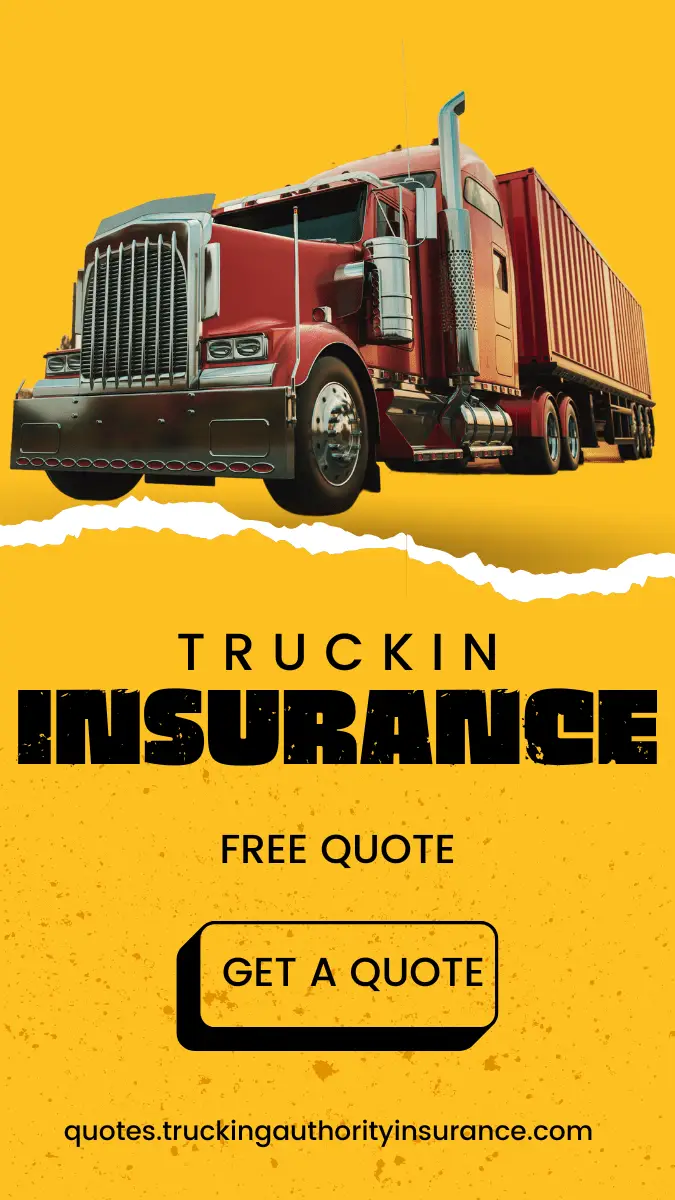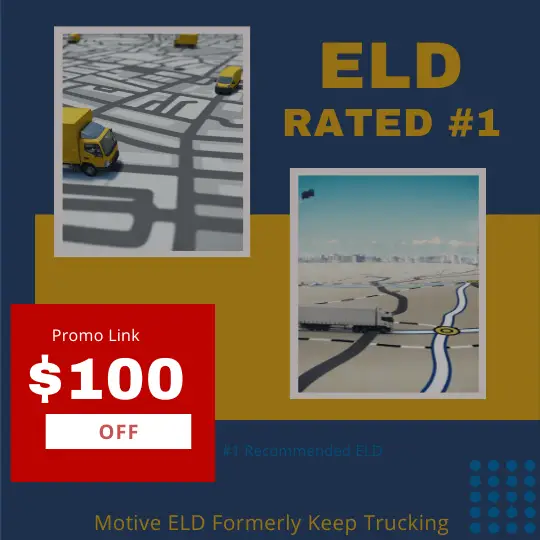FMCSA Clearinghouse Registration Step-By-Step:
To register with the FMCSA (Federal Motor Carrier Safety Administration) Clearinghouse, follow these steps:
1. **Register with the FMCSA Portal:**
– If you haven’t already, you need to register with the FMCSA Portal. Visit FMCSA Portal Registration to create an account.
2. **Visit the FMCSA Clearinghouse Website:**
– Go to the FMCSA Clearinghouse website.
3. **Create an Account:**
– Click on the “Register” button on the homepage.
– Select the user role that applies to you (e.g., driver, employer, consortium/third-party administrator, etc.).
4. **Verify Your Identity:**
– You will be directed to log in with your existing FMCSA Portal account. If you do not have one, you will need to create a new FMCSA Portal account.
– Follow the instructions to verify your identity, which may include providing personal information and completing security questions.
5. **Complete Registration:**
– After identity verification, complete the registration form with the required details.
– Employers will need to provide their USDOT number, company information, and designate a Clearinghouse Administrator.
– Drivers will need to provide their Commercial Driver’s License (CDL) information.
6. **Agree to Terms and Conditions:**
– Review and agree to the terms and conditions of using the FMCSA Clearinghouse.
7. **Submit Registration:**
– Submit your registration form and wait for confirmation.
8. **Set Up Payment (For Employers and C/TPAs):**
– Employers and Consortium/Third-Party Administrators (C/TPAs) may need to set up a payment method for queries and other services within the Clearinghouse.
9. **Receive Confirmation:**
– Once your registration is processed, you will receive a confirmation email. You can then log in to the Clearinghouse to manage your account.
By following these steps, you will be registered with the FMCSA Clearinghouse and can begin using its services for tracking drug and alcohol program violations.
Here is a step-by-step video on how to register your company with FMCSA Clearinghouse. I go over the clearinghouse registration portal and the FMCS portal. You must log in to your FMCSA Web Portal first and authorize yourself as the Clearinghouse contact rep. It’s just a few extra steps, but I review the entire process here. FMCSA Clearinghouse registration
Commercial Truck Insurance
Top Rated USDOT Insurance
Semi Trucks, Box Trucks, Cargo Vans, Contractors and More. Stop Over Paying, Get A Better Transportation Insurance Option Today!
Need Help Obtaining Your Permits?
Get Your Trucking Authority Today!
We Can Help Your Setup Your USDOT & MC Number.
Speak With Our Experienced Permit Professionals That Can Help You Ever Step Of The Way.
Call Us Today! Live Agents Are Standing Bye.